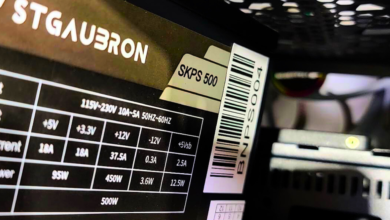Troubleshooting Darktide Chat Not Working: A Comprehensive Guide
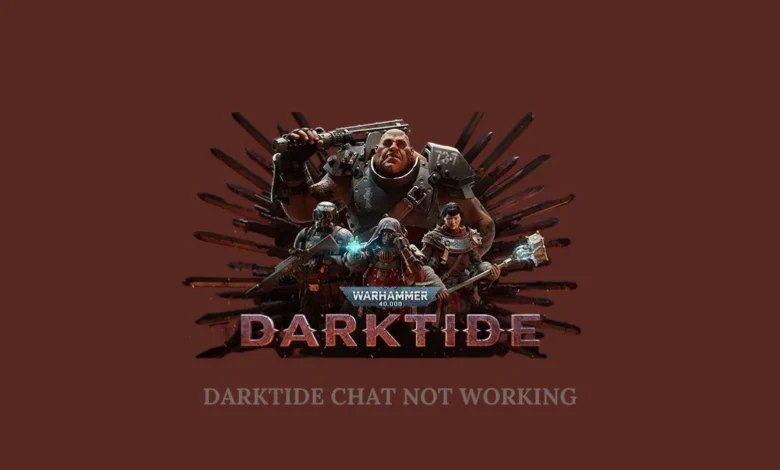
In the dynamic world of gaming, communication is vital for teamwork and strategy execution. “Darktide,” the cooperative first-person shooter from Fatshark, emphasizes teamwork to overcome hordes of enemies. However, many players have encountered issues with the in-game chat feature, leading to frustration and disconnection from teammates. If you find yourself facing the issue of Darktide chat not working, you’re not alone. This article aims to explore the common causes behind this problem and provide actionable solutions to help you restore chat functionality.
Understanding the Importance of In-Game Chat in Darktide
Before delving into troubleshooting, it’s essential to understand why in-game chat is crucial in Darktide. Effective communication allows players to coordinate strategies, share enemy locations, and manage resources. Whether you’re in a tight spot fighting off a wave of enemies or planning your next move, chat functionality enhances the overall gameplay experience.
Common Causes of Darktide Chat Issues
When players report that Darktide chat is not working, it can stem from various issues. Here are some common culprits:
1. Server Issues
Darktide relies on online servers to facilitate multiplayer interactions. If the servers are down or experiencing high traffic, chat features may malfunction.
2. Game Settings
Sometimes, the chat settings within Darktide may be misconfigured. Players might have inadvertently disabled chat or set it to a different mode.
3. Network Connectivity
A stable internet connection is crucial for online gaming. Poor network connectivity can lead to disruptions in chat functionality.
4. Software Conflicts
Background applications, such as third-party overlays, can interfere with in-game communication. Additionally, antivirus or firewall settings may inadvertently block chat functions.
5. Outdated Game Version
Playing on an outdated version of Darktide may result in compatibility issues, including problems with the chat feature.
Troubleshooting Steps for Darktide Chat Not Working
If you’re facing the issue of Darktide chat not working, here are some steps to troubleshoot and resolve the problem:
Step 1: Check Server Status
Before diving into more complex solutions, check if the Darktide servers are operational. You can visit official forums, social media pages, or community hubs like Discord to get real-time updates on server status.
Step 2: Review In-Game Settings
- Open Settings: Launch Darktide and navigate to the settings menu.
- Access Chat Settings: Look for the chat settings section.
- Enable Chat: Ensure that chat is enabled and not muted. Check if the chat type is set to ‘All’ or ‘Team’ as per your preference.
Step 3: Test Your Internet Connection
To ensure your network connection is stable:
- Run a Speed Test: Use online tools to check your internet speed. Aim for a download speed of at least 10 Mbps for smooth gameplay.
- Reset Your Router: If your connection seems slow, try resetting your router or modem.
- Wired Connection: If you’re on Wi-Fi, consider switching to a wired connection for more stability.
Step 4: Disable Background Applications
Certain applications can interfere with Dark Tide’s functionality:
- Close Unnecessary Programs: Before launching the game, close any non-essential applications running in the background.
- Disable Overlays: If you’re using overlays from software like Discord or GeForce Experience, try disabling them temporarily.
Step 5: Adjust Antivirus/Firewall Settings
Sometimes, security software can mistakenly block game features:
- Whitelist Darktide: Add Darktide to the whitelist or exceptions list of your antivirus software.
- Adjust Firewall Settings: Ensure that your firewall is not blocking the game. You may need to allow Darktide through your firewall settings.
Step 6: Update the Game
Make sure you’re playing the latest version of Darktide:
- Check for Updates: On platforms like Steam or Xbox, check for any available updates for Darktide.
- Download and Install: If an update is available, download and install it to ensure you have the latest features and fixes.
Step 7: Reinstall the Game
If none of the above steps work, consider reinstalling Darktide:
- Uninstall the Game: Remove Darktide from your system through the game launcher.
- Reinstall: Download and install Darktide again, which may fix any corrupted files affecting the chat feature.
Seeking Help from the Community
If you’re still experiencing issues with Darktide chat not working after trying the above solutions, consider seeking help from the community:
- Official Forums: Visit Darktide’s official forums to find threads discussing similar issues. You may find solutions that other players have discovered.
- Reddit and Discord: Engage with the Darktide community on platforms like Reddit or Discord. Often, players share their experiences and fixes for common problems.
- Customer Support: If all else fails, contact the game’s customer support for assistance. Provide them with detailed information about your issue for more effective help.
Conclusion
In-game chat is a vital component of the Darktide experience, allowing players to strategize and communicate effectively. If you encounter the issue of Darktide chat not working, don’t panic. By following the troubleshooting steps outlined in this guide, you can identify the problem and restore your communication capabilities. Remember, a strong team communication strategy can significantly enhance your gameplay experience, so it’s worth the effort to get it working again. Happy gaming!
Additional Tips for a Smooth Gaming Experience
- Voice Chat: Consider using voice chat as an alternative if text chat continues to be problematic. This can often be more efficient during intense gameplay moments.
- Regularly Check for Updates: Staying updated with the latest patches can prevent many common issues related to gameplay and communication.
- Adjust Your Play Environment: Ensure your gaming environment is conducive to focus, which can help you utilize the chat feature more effectively.
With these insights, you should be well-equipped to tackle any issues related to Darktide chat not working. Enjoy your time in the grimdark universe of Warhammer 40,000: Darktide.